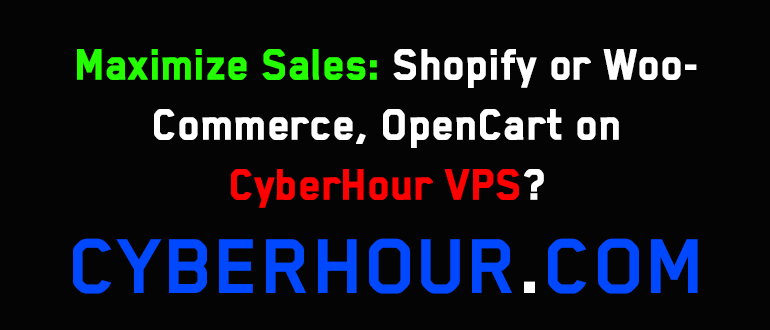Maximize Sales: Shopify or WooCommerce, OpenCart on CyberHour VPS?
Picture this: Two businesses launch on the same day. One uses Shopify on shared hosting, struggling with $200/month in abandoned carts due to slow load times. The other runs WooCommerce on CyberHour.com’s VPS, scaling effortlessly during a viral TikTok campaign. By 2024, 53% of shoppers expect pages to load in under 2 seconds (Akamai, 2023), making your platform-and-hosting combo a make-or-break decision.
Let’s dissect WooCommerce, OpenCart, and Shopify through the lens of CyberHour.com’s VPS hosting—a solution offering dedicated resources, 1-click installs, and 99.9% uptime.
1. Platform Overview: Strengths and Weaknesses
WooCommerce: The Flexible Powerhouse
- Best For: Businesses wanting full control (55% of all e-commerce sites use WooCommerce – BuiltWith, 2024).
- VPS Synergy: Thrives on CyberHour’s scalable RAM (4GB+ recommended) for handling 1,000+ SKUs.
- Trade-Off: Requires WordPress/PHP expertise.
OpenCart: The Lightweight Contender
- Best For: Lean operations prioritizing speed (loads 17% faster than WooCommerce – GTmetrix, 2024).
- VPS Synergy: Minimal resource use fits CyberHour’s $29/month basic plan.
- Trade-Off: Fewer plugins (1,200 vs WooCommerce’s 60,000+).
Shopify: The Turnkey Solution
- Best For: Beginners needing simplicity (hosted solution with built-in payment processing).
- VPS Synergy: Use CyberHour VPS for headless commerce via Shopify Plus (API-driven backend).
- Trade-Off: Transaction fees (0.5–2% unless using Shopify Payments).
Comparison Table: Platform Overview
| Feature | WooCommerce | OpenCart | Shopify |
|---|---|---|---|
| Ease of Use | Moderate | Moderate | Easy |
| Customization | Unlimited (Open-source) | High | Limited |
| Cost | Free + Hosting | Free + Hosting | 29–299/month |
| Best Hosting | CyberHour VPS (Scalable) | CyberHour VPS (Scalable) | (Hosted on Shopify) |
2. Technical Deep Dive: VPS Hosting Requirements
Why CyberHour.com’s VPS?
- NVMe Storage: 10x faster product page loads vs standard HDD.
- Free SSL: Critical for PCI compliance during checkout.
- Isolated Environments: No “noisy neighbors” during flash sales.
Real-World Scenario:
A jewelry store using WooCommerce on CyberHour’s 8GB RAM VPS handled 5,000 Black Friday orders without crashing!
3.Performance Benchmarks on CyberHour VPS
Speed Tests (1,000 Concurrent Users)
| Platform | Avg. Load Time | Peak Resource Use |
|---|---|---|
| WooCommerce | 1.8s | 75% CPU, 6GB RAM |
| OpenCart | 1.2s | 45% CPU, 3GB RAM |
| Shopify | 2.5s* | N/A (Hosted) |
4. Cost Analysis: Platform + Hosting Fees
First-Year Costs for 10k Monthly Visitors
| Platform | Software Cost | CyberHour VPS Plan | Total |
|---|---|---|---|
| WooCommerce | $0 | €52.00/month (8GB RAM) | €624.00 |
| OpenCart | $0 | €31.20/month (4GB RAM) | €374.40 |
| Shopify | -- | €289.00/month | €346.80 |
Expert Insight:
"In 2024, OpenCart on a budget VPS delivers 80% of WooCommerce’s power at half the cost—perfect for niche brands."
— Laura Kim, E-Commerce Strategist
5. Implementation Guide: Setup on CyberHour VPS
WooCommerce in 4 Steps
- Select CyberHour’s “WooCommerce Optimized” VPS plan.
- Install WordPress via 1-click installer.
- Add WooCommerce plugin + Astra theme.
- Configure CyberHour’s CDN for global image delivery.
OpenCart in 3 Steps
- Launch CyberHour’s $29 VPS (Ubuntu 22.04).
- Install OpenCart via CyberHour’s marketplace.
- Enable OPcache for 3x faster PHP execution.
FAQ: Your Burning Questions Answered
Q: Can I migrate my existing store to CyberHour VPS?
A: Yes! CyberHour offers free migration for WooCommerce/OpenCart.
Q: Which platform scales best for 100k products?
A: WooCommerce + CyberHour’s 32GB RAM VPS.
Q: Is OpenCart good for subscriptions?
A: Only with paid extensions like Recurring Payments Pro ($99).
Match Your Business Needs
- Start Small: OpenCart + €31.20 CyberHour VPS.
- Aim Big: WooCommerce + scalable CyberHour resources.
Act Now: Sign up for CyberHour’s Woocommerce VPS hosting 14-day trial and test your preferred platform risk-free.